This is one of the issues most Shopify store owners face in that they aren't able to see their Mailchimp pop-ups on live websites even though they make new designs for the pop-up.
To avoid this issue you need to clear your browser cache due it saves cookies for user sessions so you first need to clear chase.
Once it has been done you have to log in to your Shopify and Mailchimp accounts, test it again it will be shown.
Also, you can try different browsers and browser incognito mode.
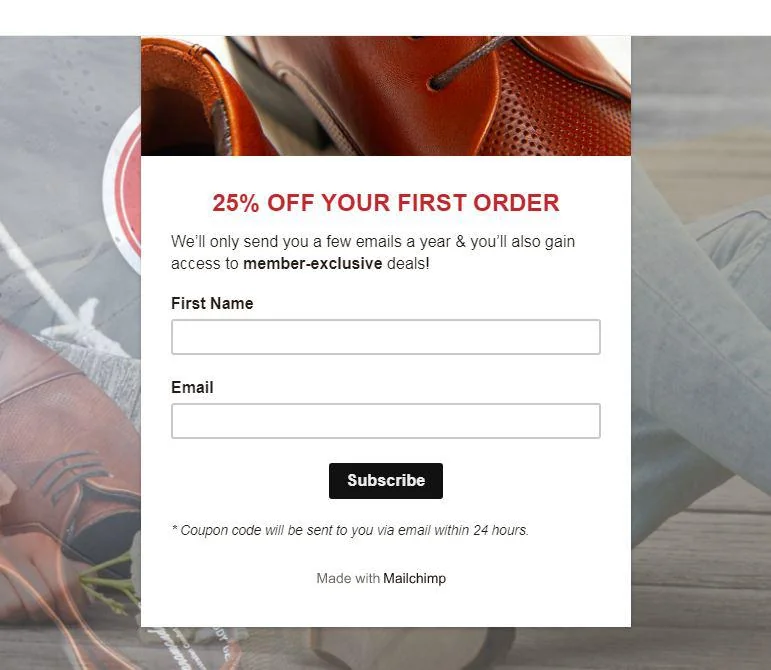



 Happy Clients
Happy Clients  Task We Completed
Task We Completed  Safe & Secure
Safe & Secure 
